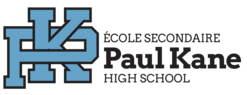What We Have
Our computing foundation consists of devices running Windows operating system, using a division-wide network to manage access. Google Drive is the preferred storage location for all students, with this and Google Classroom utilized by most teachers. Approximately 200 Windows devices (most of which are located in computer labs or in the Learning Commons) as well as over 300 Chromebooks on portable carts, are available for student use. The internet is widely available, and some filtering is in place. Ancillary equipment such as digital cameras and printers are available to students for use in school assignments.
Student Use: Expectations
Access to school and division computer facilities is a privilege. The facilities are to be used for curriculum-related purposes only. We monitor the network, individual computers and individual students for inappropriate use of the network and privileges will be suspended if the acceptable use guide is broken. This guide is readily available throughout the school website and is included in the Student Registration Package.
Student Use: Availability
Access to computer equipment is managed by user names and passwords assigned to individual students by the district. Each student has a district Windows account and a district Google/Gmail account. Students should also have a personal Email account for setting up their myPass and myBlueprint. Microsoft Office products are installed on all computers. Additional special software as appropriate to the curriculum is installed on selected machines. This wide range of hardware and software products will be utilized by students as integral components of many courses.
Limitations
The equipment and software in the school varies widely in vintage, power and capacity. We are not able to keep all of our facilities up to date with the most recent advances. Students may find that work prepared on recently-acquired equipment at home will not always function as they may expect at school. Students should be aware of this limitation and should take steps to ensure they understand compatibility issues posed by the computers to which they have access.
GMail
Student Gmail (@5565.ca) accounts have been created for all students and should only be used for class and Google Classroom. A shortcut to Gmail will appear on the students' desktop at login. All student Gmail accounts are disabled once a student is no longer enrolled at Paul Kane.
Student Login Information
Username = firstname + first initial of last name+ last 4 digits of your student id@5565.ca
Example for Tim Smith: TimS1122@5565.ca
Password = grade.student id Example: 12.12341122
Privately-Owned Laptops
Students are currently permitted to connect their own laptops, tablets and smartphones to the district wireless "SAPSD5565" network only. Students are not permitted to connect their own laptops any other network devices to the school wired network.
Office 365 for Home Use (For Students)
Everyone at Paul Kane High School is united behind a single goal: to help train our students to succeed and prepare for life. To do that, we're providing Office to every one of our students free of charge. This automatically updatable, subscription based software ensures your child will always have the latest version of Word, Excel, PowerPoint, OneNote and more. Providing our students with free access will enable them to better prepare for their future.
- install on up to five compatible PCs and Macs, plus five tablets
- use with OneDrive for automatic device syncing
- gain valuable skills on the world's most popular document software
- use the same programs as the faculty to ensure full file fidelity
This offer is available to all students at PKHS. Click here to get your complimentary Office by visiting and follow the on screen instructions. Contact the school administration or visit install Office on your PC or Mac with Office 365 for installation assistance.